Clone tool can be activated through the main menu -> Paint -> Clone
Or you can click at the following button on the Painting Tools panel:
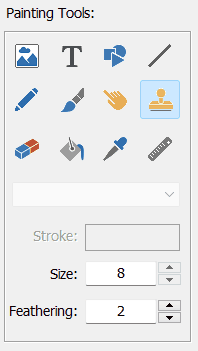
(you can open this panel through the main menu -> Paint -> Show Paint Tools).
You can adjust the size of the cloning tool, and the feathering value (in pixels).
At first you need to click somewhere on the image layer to specify the area you want to "clone". Then draw on the image.
This tool is often used when you want to remove unwanted objects or to reproduce an area of a photo that has been "damaged".
Warning! The image layer must be selected in the layers list in order to use clone tool.