It is possible to apply various effects for loaded images.
To open Effects Browser window, select in the main menu: Effects -> Effects Browser.
The following window will appear:
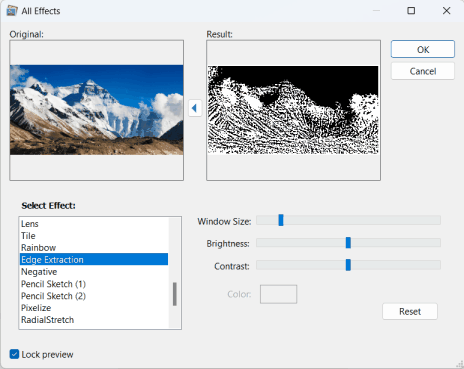
Here you can select desired effect from the list, and configure its parameters.
The result appears on preview.
To reset the custom configuration, click "Reset" button.
To apply changes and close the window, click OK.