To open image file with third-party program, select in the main menu: File -> Open with External Editor, and then select one of three options.
By default the external editors are not defined, so you need to define them before to utilize this function.
Select in the main menu: File -> Open with External Editor -> Set Editors...
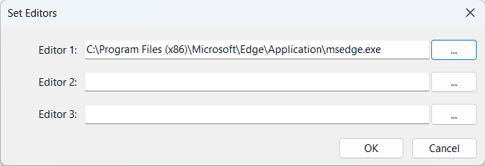
And specify the paths to preferred applications. In most cases these applications are located in the subfolders of the Program Files folder on disk C:
Click OK to save the changes.
You can also use the hotkeys Ctrl+1, Ctrl+2, Ctrl+3 to open the corresponding application.