There are 3 views available in Handy Viewer. You can switch between viewer using the following buttons on toolbar:
![]()
Or select in the main menu: View -> Simple View, Tree View or Tabs View.
![]() Tabs View. You can open multiple images. They are located on tabs:
Tabs View. You can open multiple images. They are located on tabs:
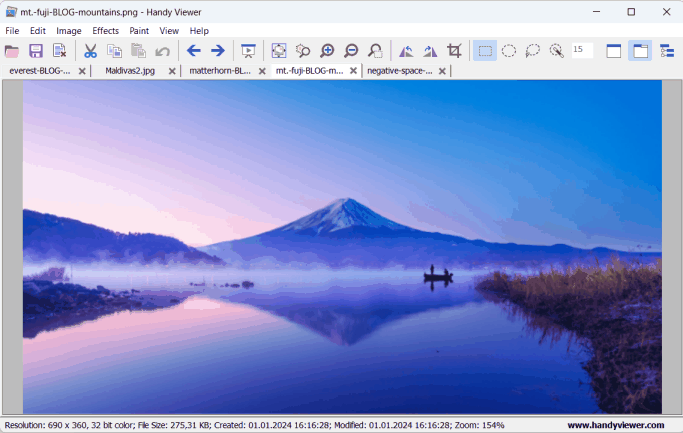
When you open new image, it is placed on new tab. You can switch between tabs and to close any tab.