Pencil tool can be activated through the main menu -> Paint -> Pencil.
Or you can click at the following button on the Painting Tools panel:
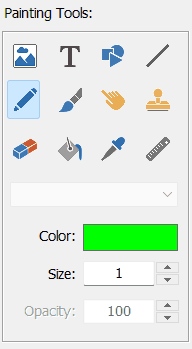
(you can open this panel through the main menu -> Paint -> Show Paint Tools).
You can adjust the color of the pencil, the size (in pixels).
Unlike brush, the pencil has a square shape of the lead.
Warning! The image layer must be selected in the layers list in order to use a pencil tool.